In the world of renting tenants and landlords should be prepared for everything. There can be a possibility that a renter can find a rental property whose owner is residing in some other city. In such a situation the foremost thing that strikes is how the lease agreement is going to get signed?
Well, if we consider the traditional method of renting then sending the agreement through the post was the best option. But think twice, when you are living in a modern India then it’s always beneficial to go for a latest technique. Choose the digital version of renting like RentScribe. Now, how you are going to get the lease agreement signed through RentScribe?
Well, RentScribe is a package of happiness when it comes to renting. You can not only get the lease agreement signed but can choose a property from the wide range of listings as per your preferred location.
Follow the steps:
• You need to register with RentScribe to avail the services.
• Set your preferences and explore the properties.
• Choose the one that fits perfectly as per your requirements.
• Apply for the property.
• The landlord will send you the digital lease agreement on the platform itself.
• You just need to read it thoroughly and if every clause is acceptable then e-sign the agreement.
• Sent it back to the landlord and he/she will e-sign it.
• And you are done.
We believe this is the easiest process to get a property on rent specially when the landlord and renter are not living in the same city. This is how you can digitally sign the agreement and get the rented property with ease. Digital version of renting is easy, convenient and time saving, as in this era everybody has less time to invest on a particular thing and wishes to select the simplest and faster mode of functionality. RentScribe is going to make renting smarter, easier and interesting. Hence, soon you are going to say goodbye to the monotonous process of renting and opt the smarter version of it.
Reply